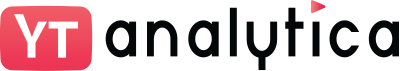11 Common Video Editing Mistakes and How to Avoid Them
Are you new to video editing or struggling with the challenges of editing software? This article explores eleven common video editing mistakes and provides solutions to help you edit faster and more efficiently, ensuring your content attracts views on YouTube and beyond.
1. Recording Too Much Content
One common video editing mistake is recording excessive footage, which can overwhelm your editing software and slow down your computer. To avoid this, only capture what you need for your project. Consider importing content onto an external hard drive to alleviate strain on your computer’s CPU. Additionally, utilizing proxy files in editing software like Final Cut Pro can help conserve resources without sacrificing quality.
2. Not Having Enough Content
Conversely, not capturing enough footage can lead to gaps in your project, necessitating reshoots and delaying your editing process. Ensure you have all the necessary shots by creating a storyboard and shoot list before filming. This preparation will save you frustration and time when it comes to editing.
3. Underutilizing Shortcuts and Hotkeys
Failing to use shortcuts and hotkeys can significantly slow down your editing process. To streamline your workflow, take advantage of commands like copy (command C), paste (command V), and cut (command X). Familiarize yourself with the shortcuts specific to your editing software to save time and increase efficiency.
4. Neglecting Titles and Text
Titles and text are valuable tools for emphasizing key points and enhancing viewer engagement. Give your videos names and text overlays to highlight important information and maintain viewer interest. Experiment with different styles and placements to find the best for your content.
5. Underappreciating B-Roll
B-roll material gives your videos more depth and eye-catching visuals, yet it often needs to be utilized more. Incorporate secondary angles and supplementary footage to enhance storytelling and captivate your audience. Consider shooting additional footage specifically for a B-roll to complement your main content.
6. Failing to Vary Scenes
Monotonous scenes can lead to viewer disengagement. Keep your audience interested by switching up scenes, angles, and perspectives throughout your video. Incorporate different cuts, transitions, and visual elements to maintain viewer attention and enhance storytelling.

7. Overlooking Sound Effects
Sound effects are essential for establishing and enhancing the mood of your video. Incorporate appropriate sound effects to complement your visuals and elicit the necessary emotional response from your audience. Explore the sound effects library within your editing software, or consider sourcing additional sound effects online.
8. Misusing Background Music
Selecting the right background music can significantly impact the overall feel of your video. Ensure that your music complements your content without overpowering it. Listen to audio levels and adjust to balance background music and dialogue.
9. Failing to Tease the Main Point
Capturing viewers’ attention from the outset is essential for retaining engagement throughout your video. Tease the main point or highlight reel at the beginning to hook viewers and set expectations for what’s to come. This initial intrigue will encourage viewers to stay engaged and watch until the end.
10. Allowing Videos to Drag On
Lengthy videos can lead to viewer fatigue and disinterest. Keep your content concise and impactful by eliminating unnecessary footage and focusing on delivering your message efficiently. Trim down your videos to their essential elements to maximize viewer engagement and retention.
11. Getting Attached to Your Content
While taking pride in your work is natural, remaining objective and prioritizing the viewer’s experience is essential. Trim the fat and remove extra content that doesn’t serve your video’s purpose. Embrace brevity and ensure every element contributes to your content’s overall quality and impact.
By avoiding this common video editing mistakes and implementing the provided solutions, you can streamline your editing process, create compelling content, and attract more viewers to your YouTube channel. Remember to prioritize efficiency, engagement, and quality to elevate your video editing skills and produce content that resonates with your audience.