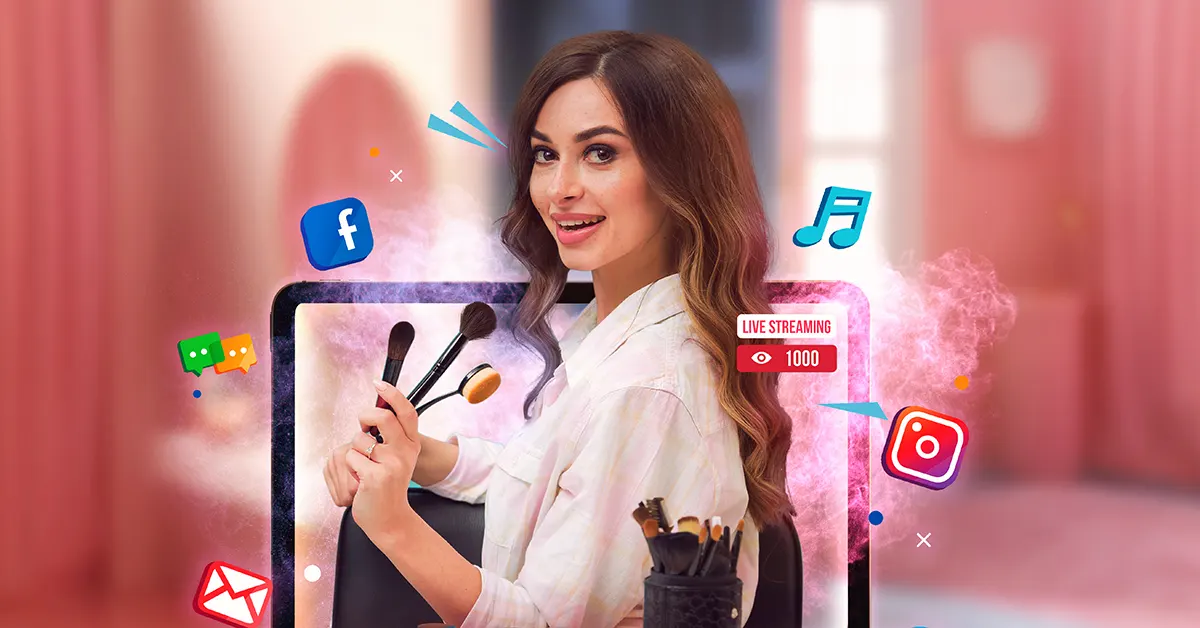If you’re a YouTuber, there is an excellent chance that when you publish your last video or all the videos before those, you’re thinking, Please let this go viral. But if it did, most content creators still need to prepare for a viral event. And because they must prepare, they would miss a huge opportunity to blow up their YouTube channel completely.
And I don’t want that to happen to you. I will share how to set up your YouTube channel to ensure you can absorb that traffic and take full advantage of that situation. And we’re starting right now.
The very first thing you want to think about is the layout of your YouTube channel page. YouTube gives us up to 12 customizable sections to add to our channel page. In addition, they give us a trailer spot for people who have yet to subscribe to the channel and a featured video spot for returning subscribers that only shows once somebody has subscribed to your channel.
Remember that both featured video sections are optional, and you can use only some of the 12 different sections on your homepage if you want to, but you can if you have the content to support it.
At the top of your channel page, the first section you want to ensure is your recent video playlist. The reason you want to make sure you add that playlist to the top of your channel page is that if somebody lands on your channel page, They start scrolling around looking for content; the first content you want them to see is the content that you’ve uploaded most recently, so they can, one, see your most recent work. Still, two, it will also drive some of those people into that more recent content, which means those videos will start having more activity. YouTube will start being able to collect more data on those videos, which will also help fine-tune how that particular piece of content is getting recommended or, more importantly, who it’s getting recommended to.
Now, when it comes to the next section that you’re going to add, what you want to think about is these videos that are starting to take off on my YouTube channel or the one video that’s gone viral; what makes sense on my channel, out of all the videos that I have, what makes sense to feature right underneath my most recent uploads based on the interests that the people have that are coming in on that viral piece of content? For example, if you do entertainment content and that particular video was a prank, which is a series that you do. In that case, you want to ensure the prank series is featured right underneath the most recent content. And that’s because if people are coming in on a viral video about pranks, there’s an excellent chance they’re going to want to watch more videos that are prank videos. Your job as the content creator is to fully capitalize on all this to ensure they can easily find the content that matters the most to them.
As you start going down the page, the next thing you want to consider is the content getting a lot of attention on my channel.
Out of all the other videos I have on my channel, what else would be the next logical type of content that the people interacting with the channel would most likely enjoy, and then you want to feature that. Now, within that, there are some more advanced things that you can do. For example, you can go into your videos. You can figure out the videos that have had the best response in terms of retention and then feature some of those videos there as well because those are typically proven to drive more watch time on your channel or, in other words, create a more satisfactory experience for the people that are interacting with that content.
The next thing you want to consider when setting up these sections is whether you have any content that typically drives sales for your channel or is a business owner. It drives leads to your business, and then, of course, you want to make sure that you’re featuring some of those near the top as well because you want to make sure that you can spread awareness about those things. And then, based on the content that typically gets the most activity on your channel, start prioritizing different types of content you put out so that people can see the variety of things you do. And one thing that you want to make sure that you’re keeping in mind while you’re doing this part of the process and while you’re doing all the other things. You want to make sure that you’re also thinking about the goals that you have for your channel and that you are showcasing the content that’s going to help you achieve those goals the fastest while balancing that with a fantastic viewer experience. For example, if your goal is to get more subscribers, then you’d want to ensure that you’re featuring content that has been proven on your channel to generate more subscribers, and you can find that inside your YouTube analytics. If you’re trying to make more money from your channel, you’d want to feature the content that typically gets higher ad rates.
Next, you must return to what you do with the featured video section for subscribers and non-subscribers. On a mobile device, viewers are just going to see the thumbnail and title, so there’s not a lot you can do there outside of pulling them into the video, but for people who are desktop users or viewing from a computer, for them, they’re going to see description information to the right of the video. Because of that, this is a great place to put a video where you can optimize the description to put any links over in this area that you would like people to click on. For example, if you’re trying to get more subscribers on your channel, putting a few words down there, letting people know the type of content you put out regularly, and inviting them to subscribe would be something you would want to put there.
If you’re going to use that, of course, you want to make sure you use the unique code at the end of your YouTube link to turn that link into a clickable subscribe button. Or if you’re trying to bring attention to your business or your website or anything like that, then in that particular case, you’d want to make sure that you put that information over there as well.
Many people don’t do it, and because of it, they’re missing opportunities one viewer at a time, and it will end up costing them at scale.
I want to bring your attention to the next thing you can do to take full advantage of a viral video: link to other relevant videos in your description. There are a lot of content creators out there who think that people don’t look at the video descriptions, but they do. You need to add relevant videos to your video descriptions. This is important because, for the people going down into your video description, you want to use this to lead them to the other content that would make sense for them to watch. So, for example, let’s say you have a gaming channel, and you just made a video on some hot new game, and it’s blowing up.
You’re getting all this attention for that video. Some people are going to go down into your video description. Because of that, you want to have links to, like, Hey, here are my Let’s Play, my game guides, my tips and tricks videos, and so on. You want to do this because some people will go to your channel page, and those people will get the experience we discussed before.
But for the people that are down in your video description and they’re just looking around to see what else is going on down there, for those people, if they see something. They’re like, wow, I’m watching this video on this particular game that went viral, and now I’m down in the video description. They have a whole playlist of other content, just like this video I’m watching now. They’ll click on those links, and they’ll go and watch more of your content.
But here’s the thing: you want to ensure you are linking to relevant videos and playlists. Consider playlists because they will help people binge more of your content instead of just watching a single video. There’s a tool with an upload assistant with dropdowns where you can pick the videos you want to add to your description and things like that. It’s called TubeSpanner.
But anyway, when it comes to your descriptions, you want to make sure that you’re making it easy for people to find more of your content. And to level that up, if you want to make money from your channel, make sure you have links down there that also allow you to make money.
So, for example, links to your channel memberships, your Amazon affiliate program, or anything else you’re doing that you can generate income from.
The next thing we’re going to talk about is end screens. Now, when it comes to end screens, many content creators are already familiar with them. Still, for those who are not, end screens are the elements that pop up at the end of a YouTube video that allows a viewer to click in and see more of your content, click a button to subscribe to your channel, and so on. Make sure you’re using these. If not, you’re costing yourself views and overall channel growth. But when it comes to your end screens, what you want to think about is if a person is watching this particular video that’s growing fast right now, in that particular case, those people, what could I lead them to next in the end screen that would make the most sense to them and what it is that they are most likely to watch. For example, if you’re a cooking channel and the video that’s taken off right now is a video about how to make some particular gourmet excellent coffee type of thing, then in that case, think to yourself, if somebody’s watching this video on making a gourmet coffee, then what would be the next best thing that I could send them to? It’s an entire playlist full of creative and crafty drinks you put together or some treat or snack that would go perfectly with that coffee you just made.
Next is the YouTube cards. Now, when it comes to cards, they are a feature that will pop up at the very top of the screen. Regarding YouTube cards, the whole idea is to use them to help people find more content. For example, if you have that coffee video that they’re watching and you happen to mention something about a tea video that you made, then in that case, put that link in a YouTube card so it shows up at the top of the screen and it would be the intelligent thing to do. But keep in mind, when it comes to using cards, you want to make sure that you save them for the last 20% of your video because you don’t want that card to end up hurting the performance of your video if you start putting them too early in your video.
Next is the pinned comment. Now, this is a hidden feature for YouTube regarding pinned comments. All you have to do is go down into your comment section and write whatever comment you want to say that recommends the following video or playlist you want that viewer to watch. And then, post that comment and go over to the menu on the right-hand side. This can be completed on a computer or a mobile device, but if you click on those three dots, you can pin your comment. When you do that, as people go down into your comment section on any device, they will see that particular comment with that link, and some people will also click on that and watch that playlist or video you recommended.
And remember, this is all set up to capitalize on a viral event on your YouTube channel. So we’re not talking about, hey, I’ve got a hundred people watching this video, and I’m trying to get them to click on stuff. That matters, too, as your content library grows. But we’re trying to take those tons of viewers interacting with your content and help them easily find more of your content.
The next thing you want to ensure you have set up is your About Me page. Many underestimate the About Me page, what it does, and how to use it, but here’s what you want to think about. Your About Me page is where people will find more information about you, such as why you have a YouTube channel or more details about your offer. Your About Me page is also where companies and people who want to collaborate with you will go to find your email address so they can send you an email to start those conversations.
So, also ensure you have an email to take advantage of those opportunities. It’s also a place where you can add links. So if you have a website, a community, a Facebook page, an Instagram account, or anything you’re trying to bring attention to, then, of course, you’d want to make sure that you add it here so that people can easily find it.
Another thing about your About Me page is that the top section is on your YouTube channel. On a computer and a mobile device, that area is clickable, and you can use it to let people know exactly what you offer on the channel in terms of the value they will get from you or your value proposition. And two, it is a way to get people to your About Me page so they can see the other information you have or the other links you have available. As part of this, when it comes to links, YouTube has teased that very shortly, they will also enable links on mobile devices. So what that means is when somebody lands on your YouTube channel on a computer, they have all the links they need there and can find anything that you have.
When they look at your channel on a mobile device, they’ll also be able to see those links there. Regarding your About Me page, especially in a viral event, it’s also important to remember that the top part of your page also shows up when people share your channel.
If somebody shares your channel on Twitter, there will be a little blurb there that comes from the very top of your About Me page. So make sure that you have the correct information there.
That looks like a type of channel I might be interested in, and they would click on it and come in and check out your channel. And look, when it comes to having a viral video, the only way that can happen is if you’re making sure that you’re focusing on adding value to the viewers that you’re reaching.
You can track that by focusing on just a few things that will help you better understand how your viewers are experiencing your content and how to fix it if they’re not enjoying it.